The Student Computer Buying Guide
Mapping Out Your Academic Requirements
Before you’re dazzled by flashy displays and seduced by gigahertz and gigabytes, it’s crucial to map out what you truly need from a student computer. Begin this academic quest by conducting a thorough self-assessment of your course requirements and personal usage patterns. Will you be venturing into the virtual realms of AI, requiring a beastly GPU? Or will you be grappling with gargantuan spreadsheets that demand a formidable processor? Perhaps, your journey is one of words and presentations, where stability and battery life trump sheer speed. Factor in your field of study, the types of software you’ll frequently use, and whether your digital companion will primarily sit on a desk or travel with you to coffee shops and classrooms. Having a clear picture of your needs will prevent you from overpaying for overkill specs or, conversely, underestimating the demands of your curriculum.
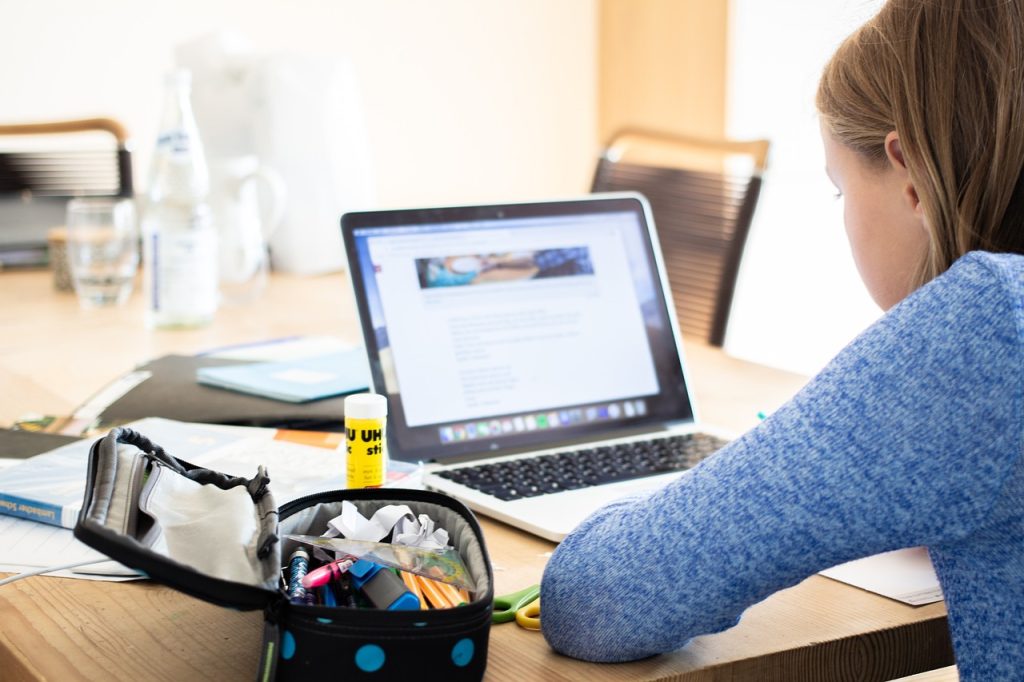
The Heart and Soul: Processor and RAM Considerations
Once you’ve charted your course, it’s time to deep dive into the heart and soul of your prospective computer: the processor and RAM. These components will largely dictate how smoothly and swiftly your system runs. A good rule of thumb is to aim for a mid-tier processor like an Intel Core i5 or AMD Ryzen 5, which should handle most student tasks with aplomb. If your budget permits and your workload demands it, scaling up to an i7 or Ryzen 7 could future-proof your investment. As for RAM, 8GB is typically sufficient for lightweight users, but those delving into more intensive applications (think video editing, programming, 3D modeling) will benefit from 16GB. This is one area where it’s wise to invest a bit more upfront to ensure that your system won’t lag behind as your projects grow more complex.
Storage Solutions and Battery Longevity
Storage is another critical factor, and the current landscape offers two primary paths: Solid State Drives (SSDs) and Hard Disk Drives (HDDs). SSDs are faster, more reliable, and use less power, making them ideal for students on the move. A 256GB SSD should suffice for most, leaving room for documents, applications, and the occasional detour into entertainment. If your data needs are greater, external hard drives or cloud storage can be economical supplements. In terms of battery life, you’ll want a laptop that can keep pace with your busiest days. Look for a battery life claim of at least 8-10 hours and check online reviews to gauge real-world performance. Nothing hampers productivity like being tethered to an outlet or constantly fretting over your remaining charge.
Finalizing the Purchase – Value over Time
With your tailored list of specifications in hand, it’s time to finalize your purchase. Remember that a student computer is an investment in your education and future. Seek out models that provide the best value over time, not just the cheapest upfront cost. Search for student discounts, explore refurbished options certified by reputable manufacturers, and consider the warranty and support services offered. Pay attention to sales cycles; back-to-school periods and holiday sales can yield substantial savings. Finally, ensure that the computer you choose can adapt to evolving technology and workloads. It may be tempting to scrimp and save every penny possible, but a slightly higher expenditure on a more capable machine may save you from premature upgrades down the line.
In conclusion, purchasing the right student computer is a balancing act between current needs, future demands, and financial limitations. It requires a clear-eyed assessment of what performance you truly need to excel in your studies and a sensible evaluation of the price you are willing and able to pay. Prioritize key components of the product you intend to buy. Consider the long-term value of your purchase. Stay informed about available options and special offers. By doing these, you can make a wise purchase. This purchase will support your academic goals without costing you a fortune.Your ideal student computer should be more than just a purchase. It should represent a proactive investment. This investment is in your educational and professional success.