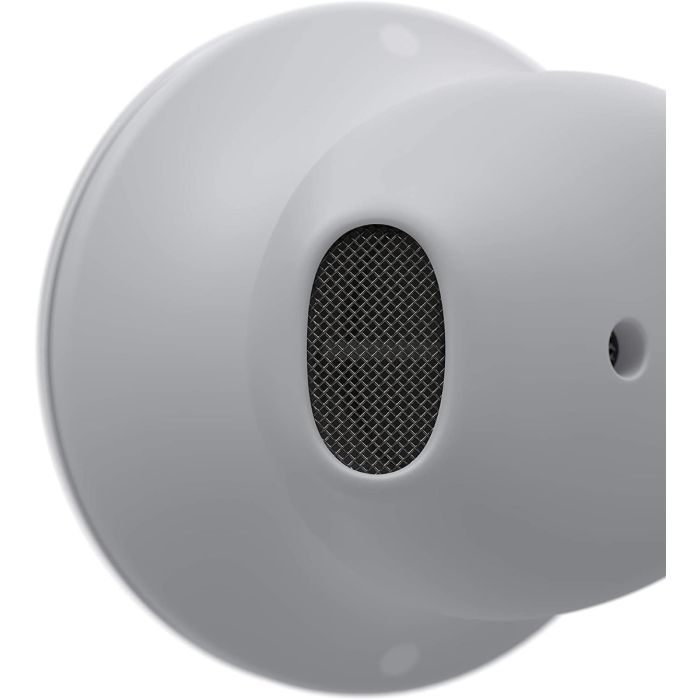Tips for Getting the Most Out of Your Surface Earbuds
Microsoft’s Surface Earbuds have become a popular choice for music lovers, gamers, and professionals alike. They offer excellent sound quality, seamless integration with devices, and a range of features aimed at enhancing your audio experience. However, to truly maximize your enjoyment and make the most out of your Surface Earbuds, you will need to be aware of their capabilities and functionalities. This article provides practical tips on how to optimize your experience with Surface Earbuds for both casual and professional use.
Getting Started with Setup
Unboxing and Initial Setup
When you first get your Surface Earbuds, the unboxing experience sets the tone for what should be a rewarding journey. Open the case to find your earbuds neatly nestled within. Before you start using them, it’s essential to charge them up fully. These earbuds come with a charging case that provides multiple charges, so ensure you plug it in using the provided cable until it’s fully powered.
The initial setup process is straightforward. Place the earbuds in your ears, open the Bluetooth settings on your device, and look for “Surface Earbuds” in the list of available devices. Once connected, you can enjoy a world of audio experiences. It’s a good idea to download the Microsoft Surface Audio app, which allows you to customize features and settings to match your preferences. This app eases the entire setup and offers further functionality, allowing you to explore all the features of your new buds.
Customizing Settings
Once your earbuds are connected, take some time to customize your settings within the Surface Audio app. You can adjust the equalizer settings to suit your music preferences, whether you like more bass for hip-hop or clearer vocals for podcasts. The app also allows you to enable touch controls, set up voice assistants, and update firmware. By personalizing your earbuds, you ensure they work perfectly for your specific listening habits, elevating the overall experience.
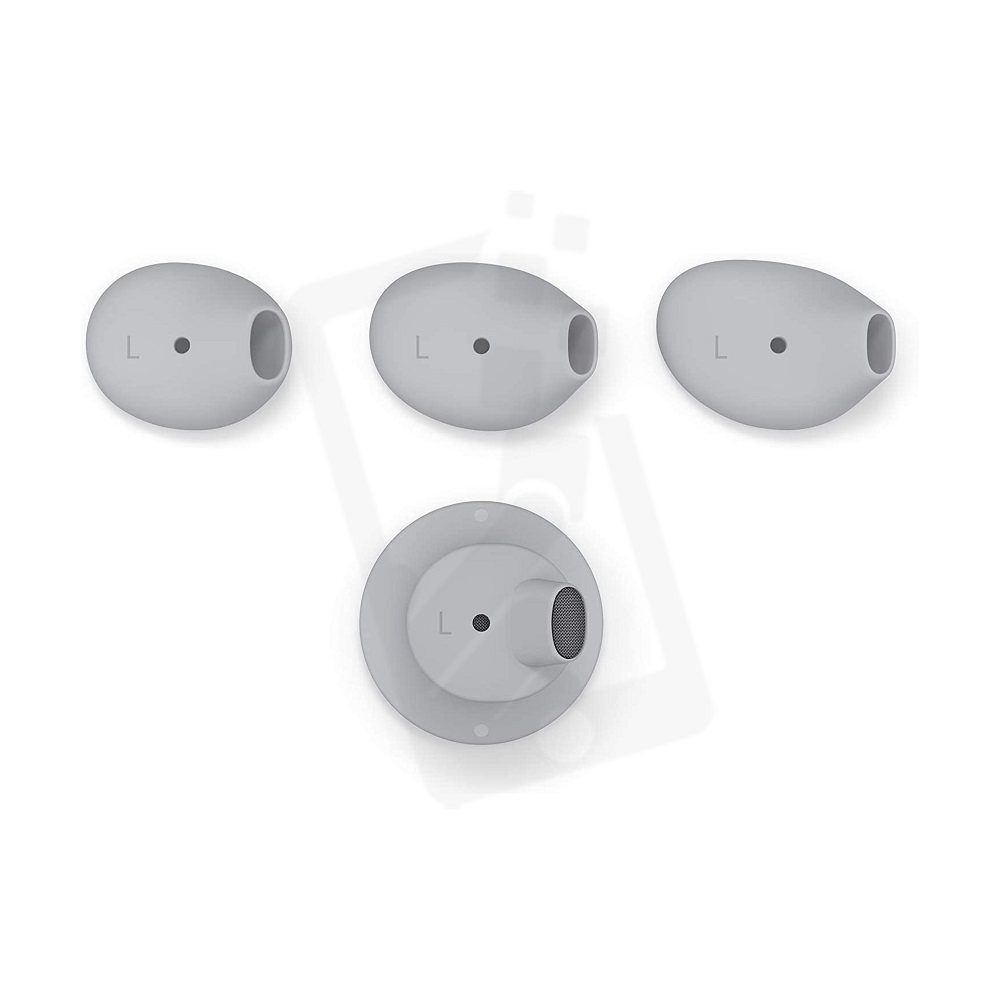
Maximizing Battery Life
Proper Charging Habits
Surface Earbuds boast a commendable battery life, offering up to 8 hours of playback on a single charge, plus another 24 hours from the charging case. To maximize this performance, develop good charging habits. Always put the earbuds back into the charging case after use to ensure they stay charged and ready to use. Avoid letting the battery deplete completely before charging, as this can affect the longevity of lithium batteries over time. Instead, charge them when they drop to around 20-30%.
Using Power-Saving Features
Utilize the power-saving features that come with your Surface Earbuds. For example, when you take out an earbud while listening to music or taking a call, the audio automatically pauses. This feature helps to conserve battery life. Additionally, if you’re using the earbuds during activities such as commuting or exercising, consider limiting the use of active noise cancellation (ANC) when it’s not necessary. While ANC enhances audio quality, it can consume more battery power.
Mastering Touch Controls
Understanding Control Functions
Surface Earbuds feature touch-sensitive controls that allow you to manage music and calls effortlessly. Each earbud has a designated area that responds to various gestures, making it easy to play, pause, skip tracks, or adjust volume without needing to reach for your phone. Familiarize yourself with these controls by checking the user manual or the Surface Audio app, which outlines all available touch gestures.
Customizing Touch Settings
The Microsoft Surface Audio app allows you to customize the touch controls to some extent. If specific gestures aren’t working as you’d like or if you want to adjust the functions, you can modify these settings. For instance, you might prefer to skip to the next track with a double-tap rather than a single tap. Adjusting the touch controls ensures you can navigate your audio effortlessly, enhancing the overall user experience.

Utilizing Active Noise Cancellation
Understanding ANC Benefits
Active Noise Cancellation is one of the standout features of Surface Earbuds. It helps to block out background noise, allowing you to immerse yourself fully in your audio experience. Whether you are in a coffee shop, on public transport, or just trying to focus at home, ANC creates a bubble of sound that sharpens your music, podcasts, or calls.
Activating and Customizing ANC Settings
To make the most of this feature, activate ANC through the Surface Audio app. You can customize how much external sound you want to let in while using the earbuds. The “Ambient Sound” mode allows selective filtering of noises, so you can still be aware of important sounds like traffic or announcements while enjoying your music. By adjusting these settings, you can tailor your listening environment to suit various situations, from fully immersing yourself in music to engaging in conversations without removing the earbuds.
Enhancing Audio Experience
Using the Equalizer
To achieve the best audio experience with your Surface Earbuds, utilize the equalizer settings available within the Surface Audio app. The equalizer lets you adjust frequency levels to tailor the sound to your taste. If you enjoy bass-heavy music, boost the lower frequencies for a more impactful experience. Alternatively, if you mainly listen to podcasts or audiobooks, consider enhancing the mid-range frequencies for clearer speech.
Exploring Sound Profiles
Beyond manual adjustments, you can experiment with various sound profiles provided in the app. These profiles are designed for different types of audio content, whether you’re listening to music, taking calls, or enjoying a movie. Switching between profiles can offer varying audio experiences that suit your needs at any moment, enhancing the overall quality of your listening sessions.

Optimizing Connectivity
Bluetooth Pairing and Range
Surface Earbuds connect via Bluetooth and are designed for quick pairing with compatible devices. Ensure your earbuds remain close to your device for the best connection quality. While Bluetooth typically works well across distances, moving too far away can lead to signal dropouts.
If you find yourself consistently losing connection, note that physical obstructions, such as walls or bodies, can affect the Bluetooth signal. When using the earbuds in a crowded or busy environment, keeping your connected device closer or removing obstructions can help maintain connection stability throughout your listening experience.
Switching Between Devices
One useful feature of Surface Earbuds is the ability to switch between devices seamlessly. If you often use multiple devices, such as a laptop and a smartphone, the earbuds will remember these connections. You can easily switch from listening to music on your phone to taking a call on your laptop, enhancing flexibility and convenience. Familiarize yourself with the switching process to maximize the versatility of your Surface Earbuds.
Maintenance and Care
Cleaning Your Earbuds
To ensure the longevity of your Surface Earbuds, regular cleaning is essential. Earwax and grime can accumulate on the ear tips and charging case, affecting sound quality and functionality. Use a soft, dry cloth to wipe down the exterior of the earbuds and a small, soft brush to clean around the ear tips. For the silicone tips, you can remove them and wash them under warm water soap. Just let them dry completely before attaching them again to the earbuds.
Storing Properly
Proper storage is crucial in maintaining the condition of your earbuds. Always return them to the charging case when not in use, which protects them from damage and dust. Store the case in a safe, dry place. Avoid putting the charging case in extreme temperatures or in areas where it could get knocked around or damaged. Taking these simple measures ensures that your Surface Earbuds remain in good working condition and ready for your next listening session.
Conclusion
Getting the most out of your Surface Earbuds involves understanding their features and capabilities. By properly setting up your earbuds, customizing audio settings, mastering touch controls, and utilizing active noise cancellation, you can create an audio experience tailored precisely to your needs. Coupled with proper care and maintenance, these earbuds can enhance everything from gaming to music listening.
With the right approach, your Surface Earbuds can become an indispensable part of your daily routine, providing exceptional sound quality, comfort, and functionality. Whether you use them for work, leisure, or both, investing a little time in learning their capabilities will lead to a significantly elevated audio experience. Enjoy the seamless integration and high-quality sound that Surface Earbuds have to offer, and take your audio adventures to new heights!